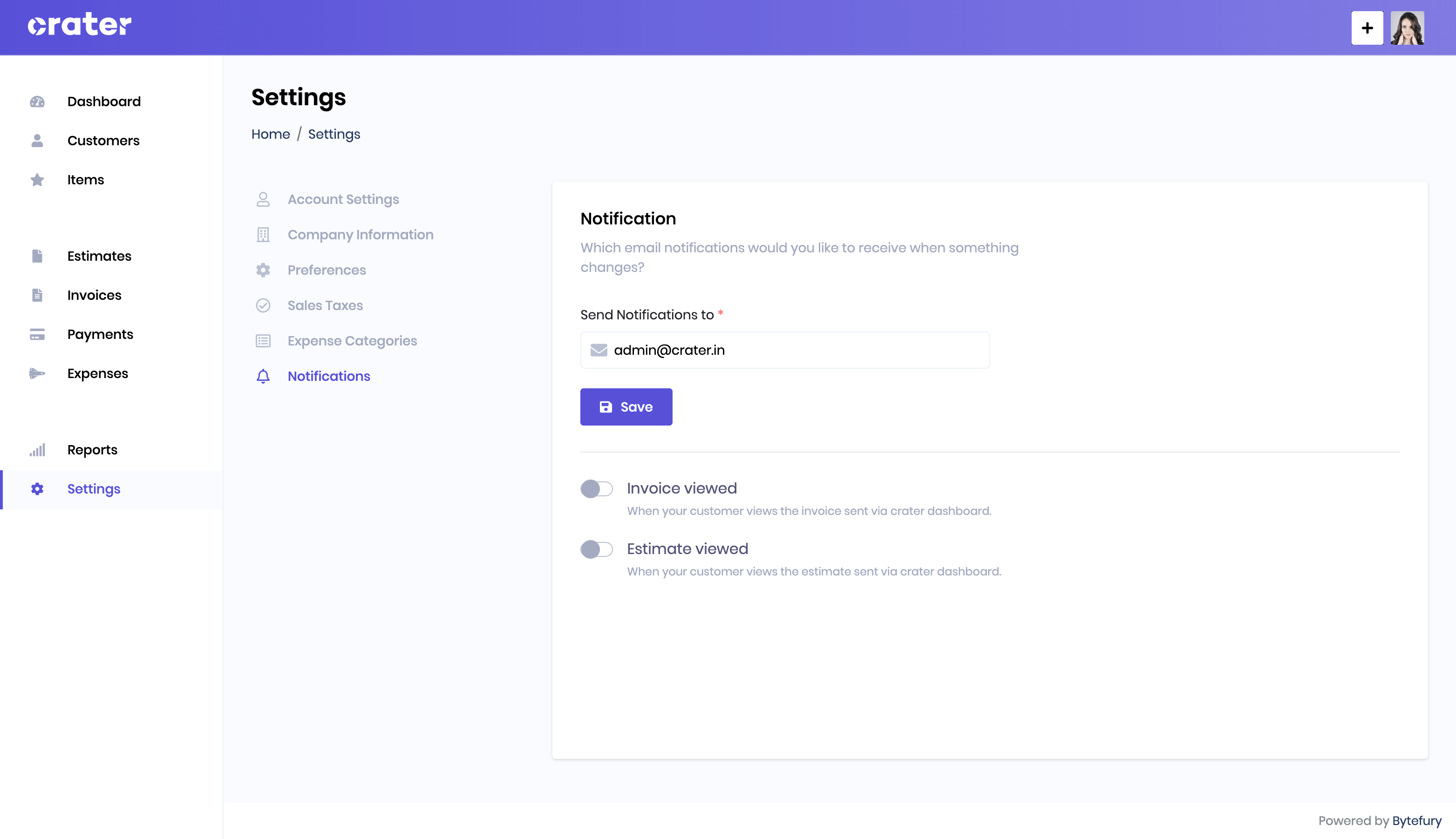Appearance
Settings
You can make various changes to your web application using the settings page:
Account Settings
You can update your name, email and password.
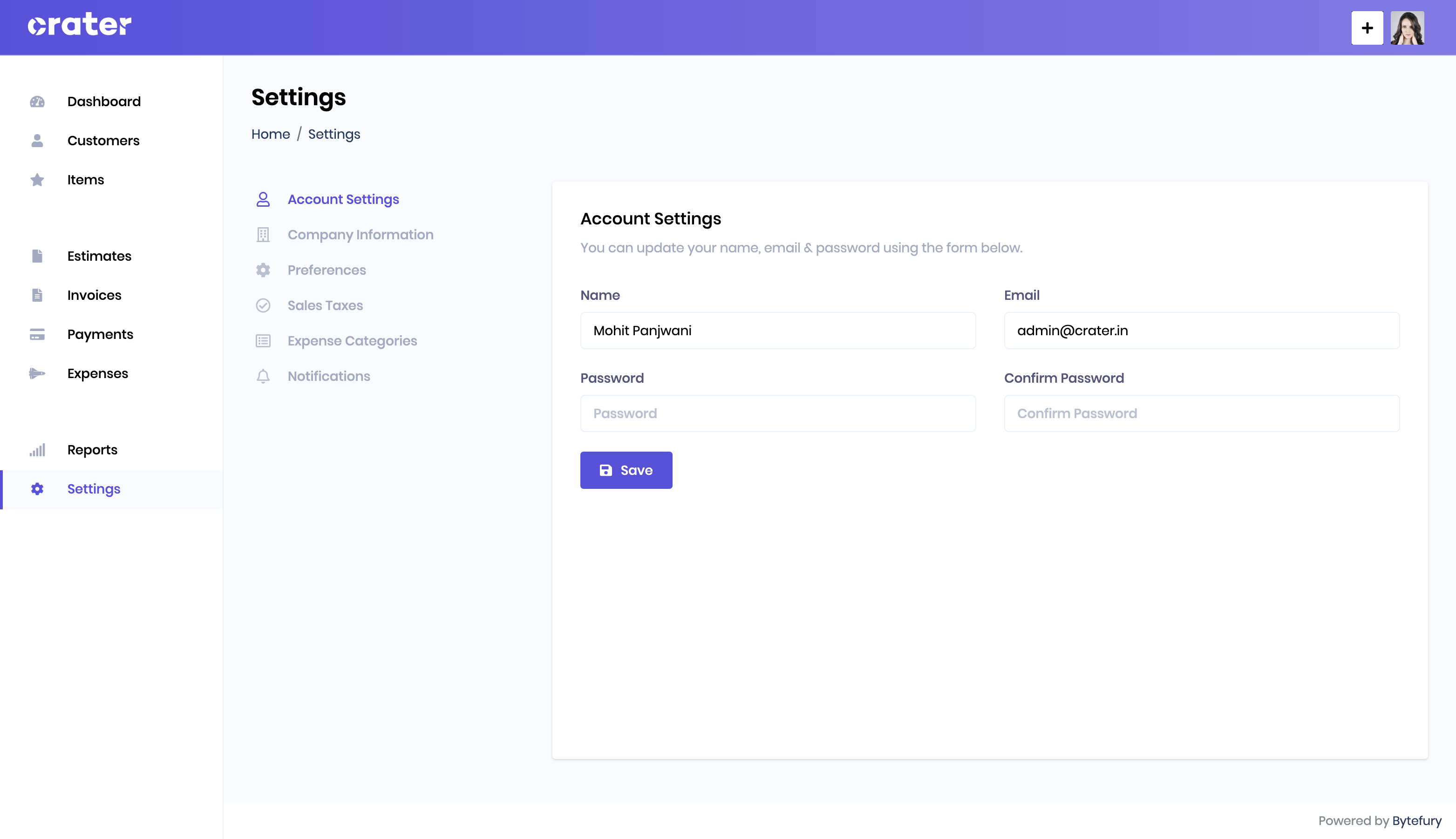
Company Information
You can add your company logo, Contact information and your company address here. Please note that this information is displayed on all invoices.
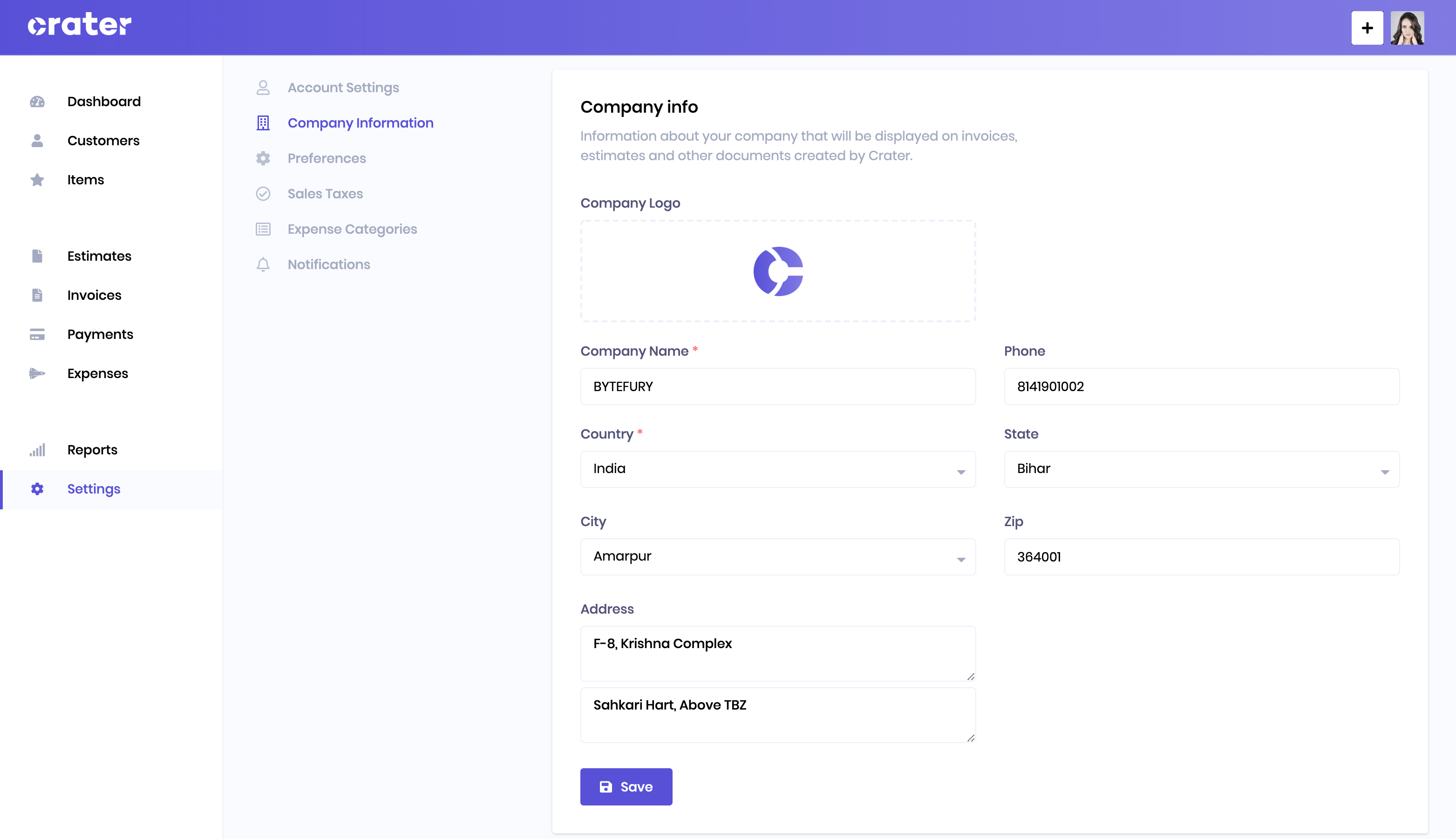
Preferences
You can select and change your Currency, Language, Timezone, date format and Financial year. This change will reflect on the entire app including generated invoices, estimates and reports. You can also change discount settings where you can add a discount to individual invoice items. Please note that this does not affect previously generated invoices.
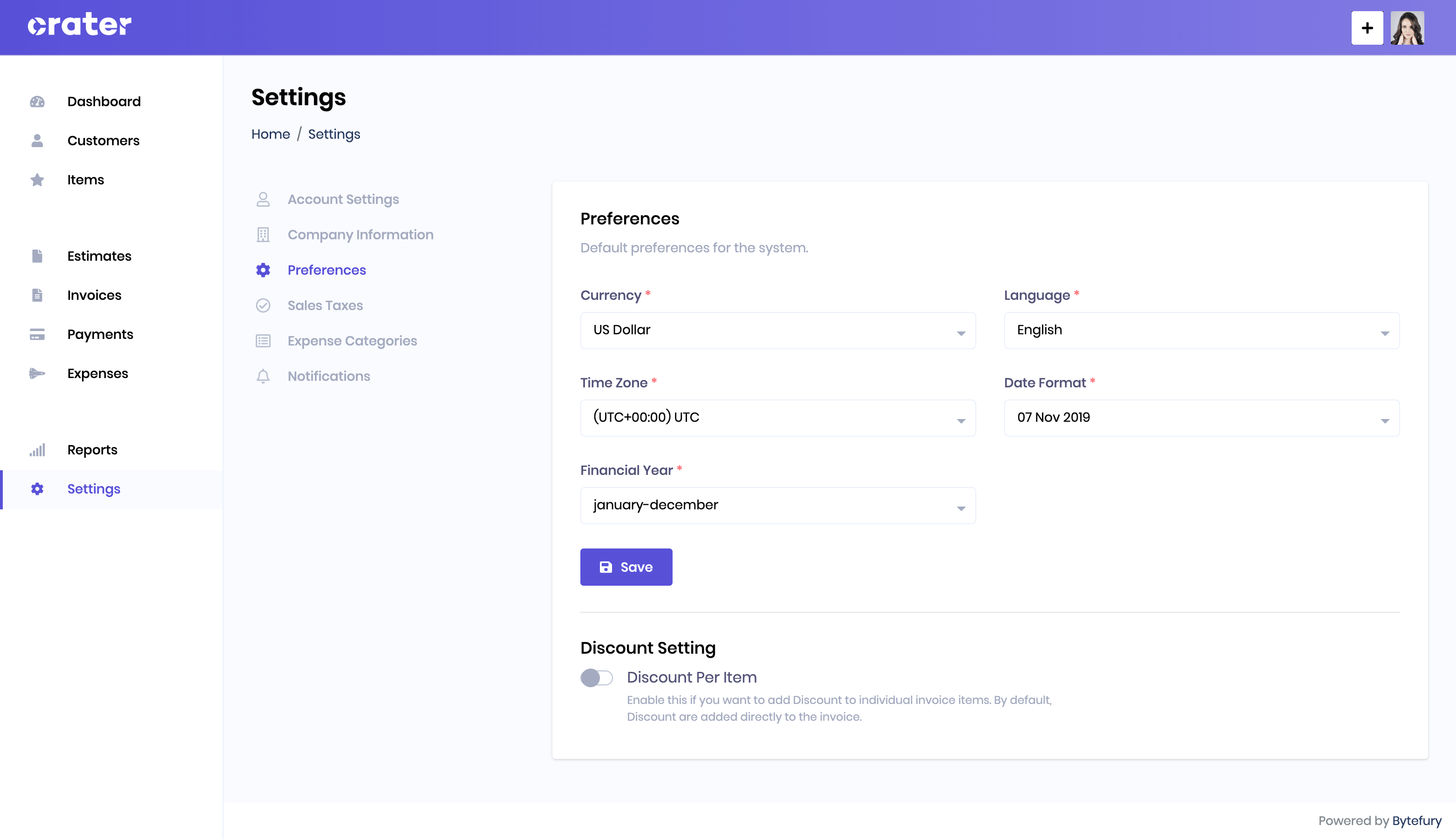
Tax Types
Here you can add a new tax or edit a previously generated tax type. You can also change tax settings where you can add taxes to individual items. This change will not affect previously generated invoices.
Read more about Taxes by clicking Here.
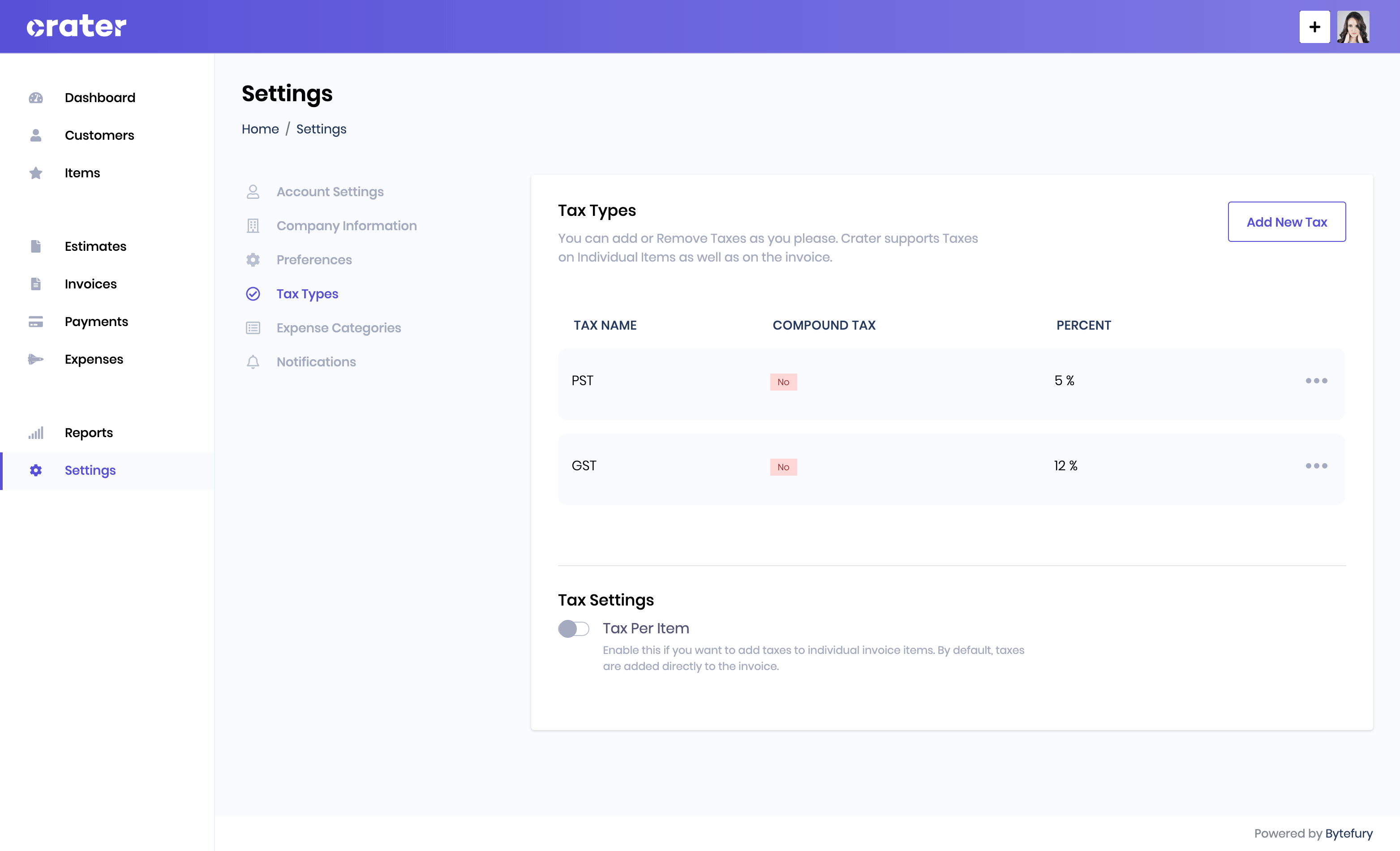
Expense Categories
Here you can add custom Expenses category which can be later used to add in a new expense.
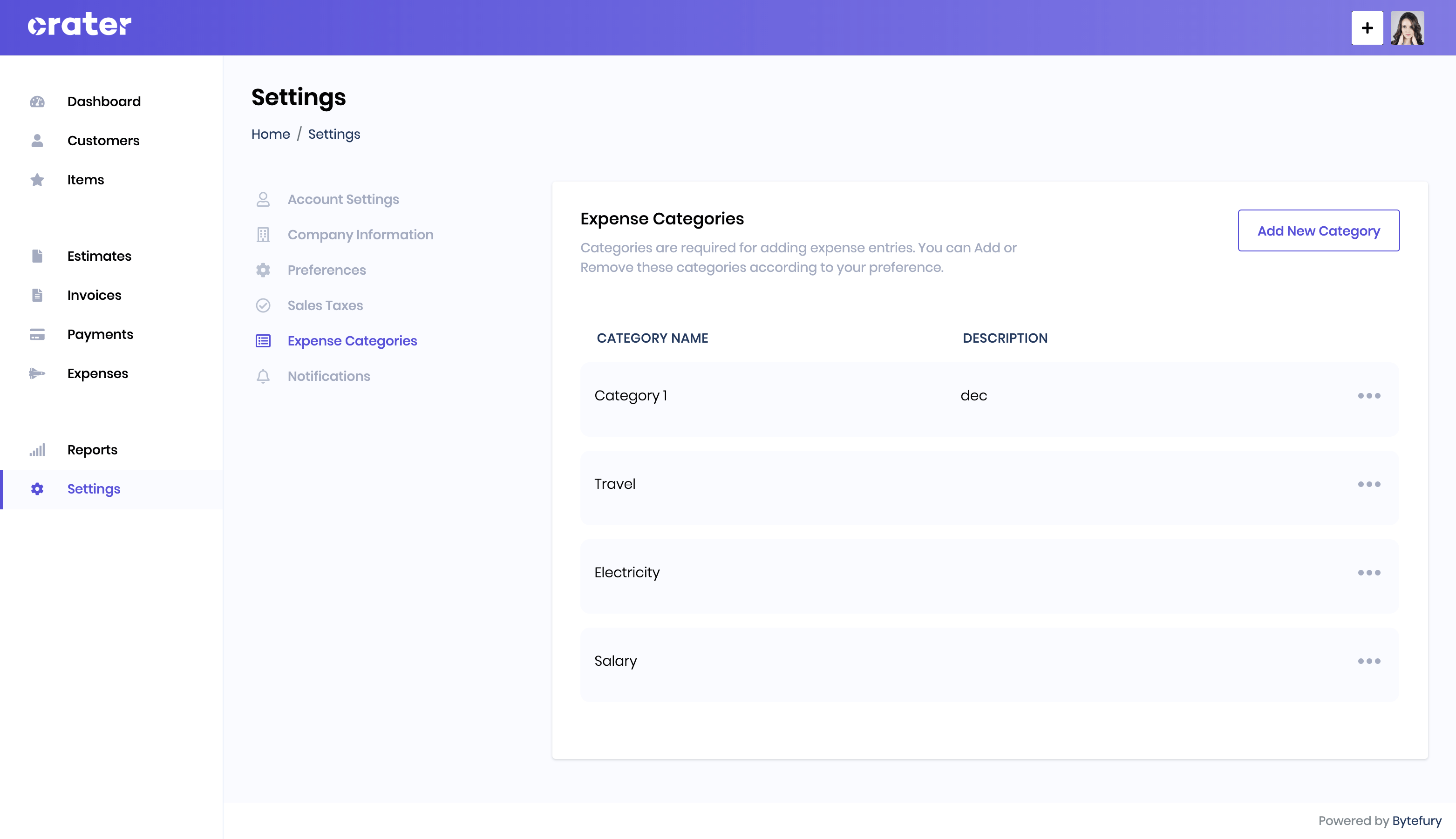
Notifications
You can add or change an email where you can get notifications when a customer views your invoice or an estimate.