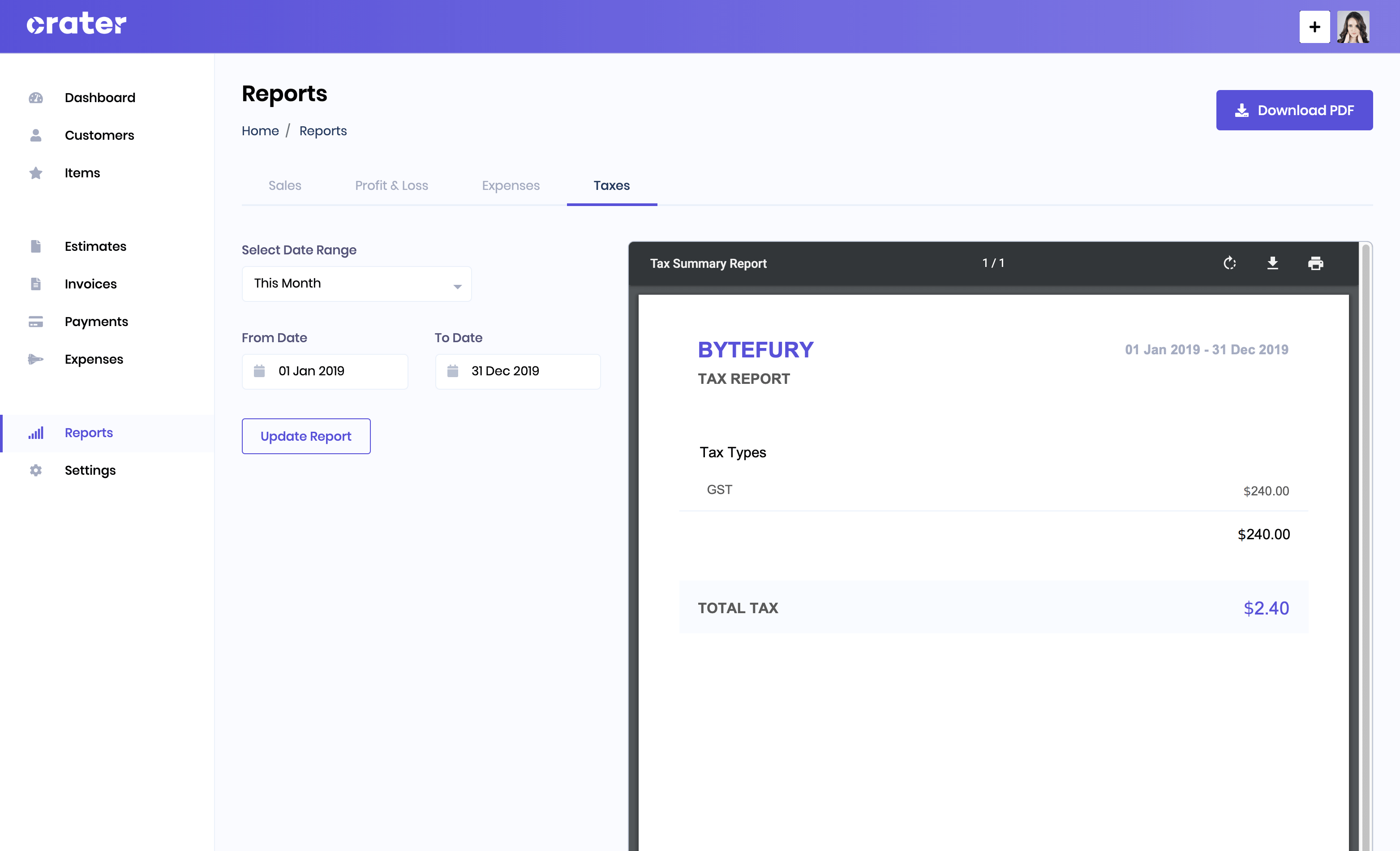Appearance
Reports
There are four different types of reports that can be used to generate a document that gives of your finances.
Sales Report
Using this report, you can get a detailed overview of your sales for a particular date-range.
InvoiceShelf provides 2 Sales Report Types:
By Customer
Get Customer-wise overview of your sales.
By Item
Get Item-wise overview of your sales
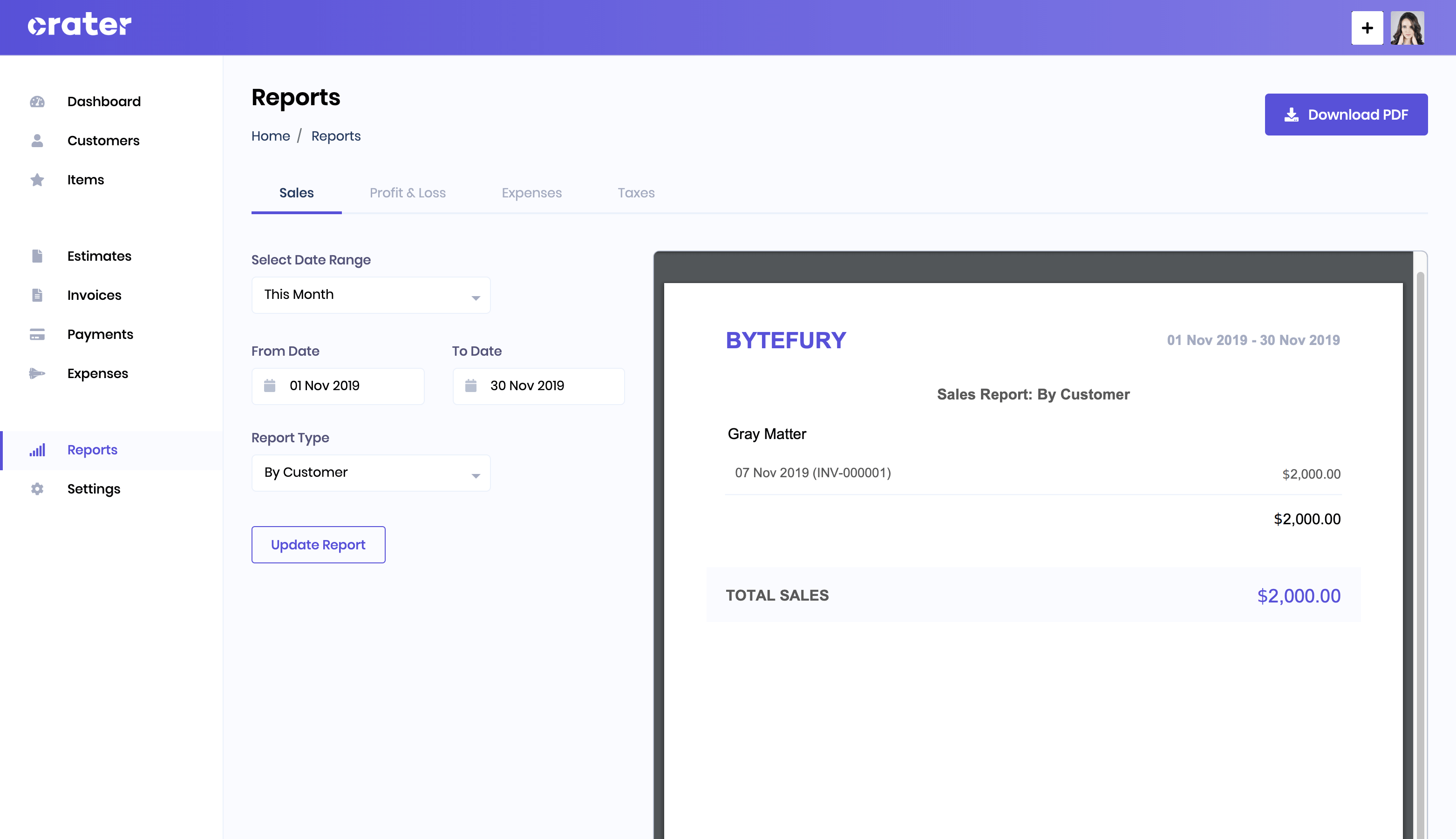
Profit & Loss Report
This report will automatically calculate your net profit or loss for a particular date range.
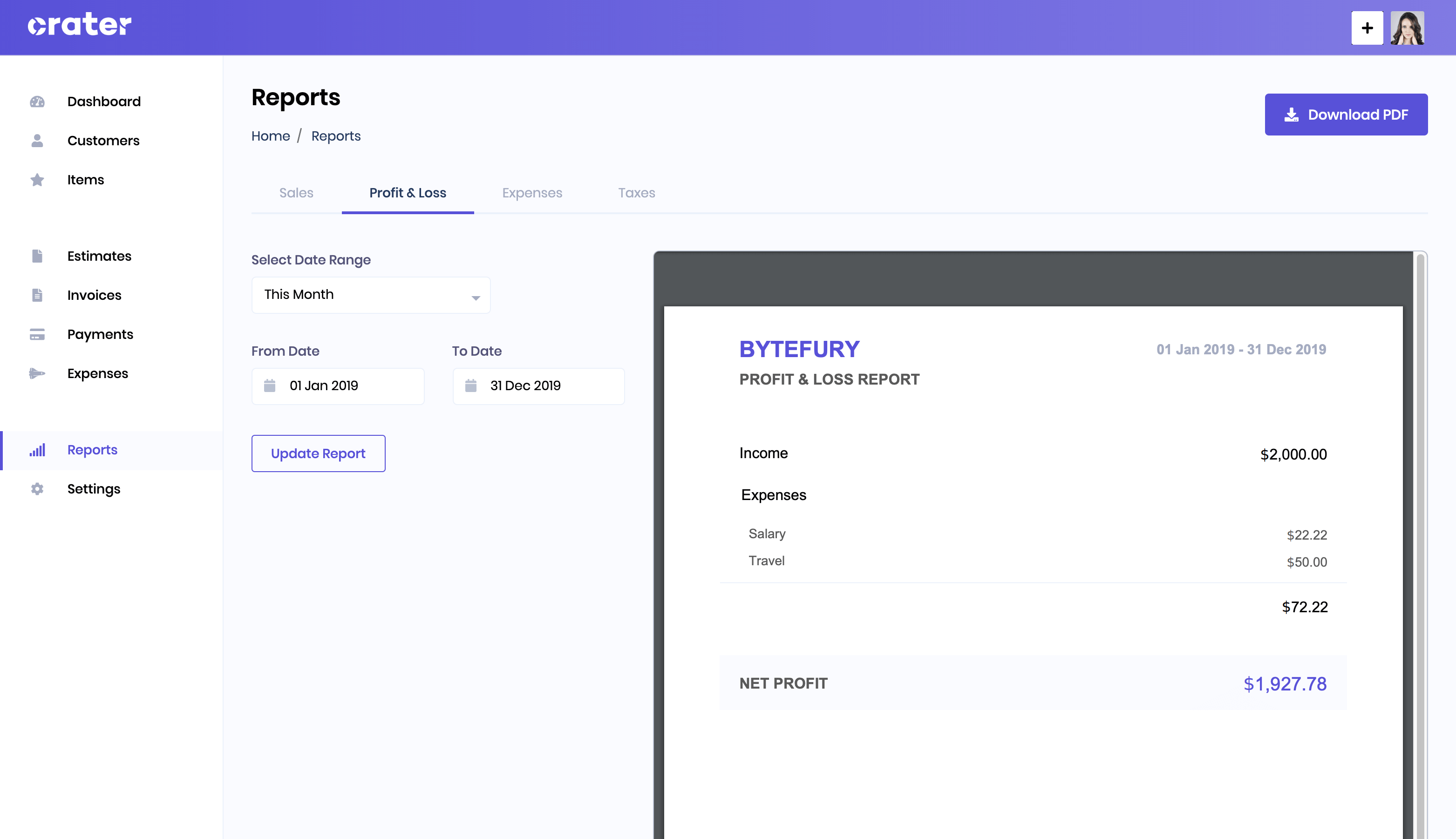
Expenses Report
The Expenses report will provide you the total amount of all expenses for a particular date range.
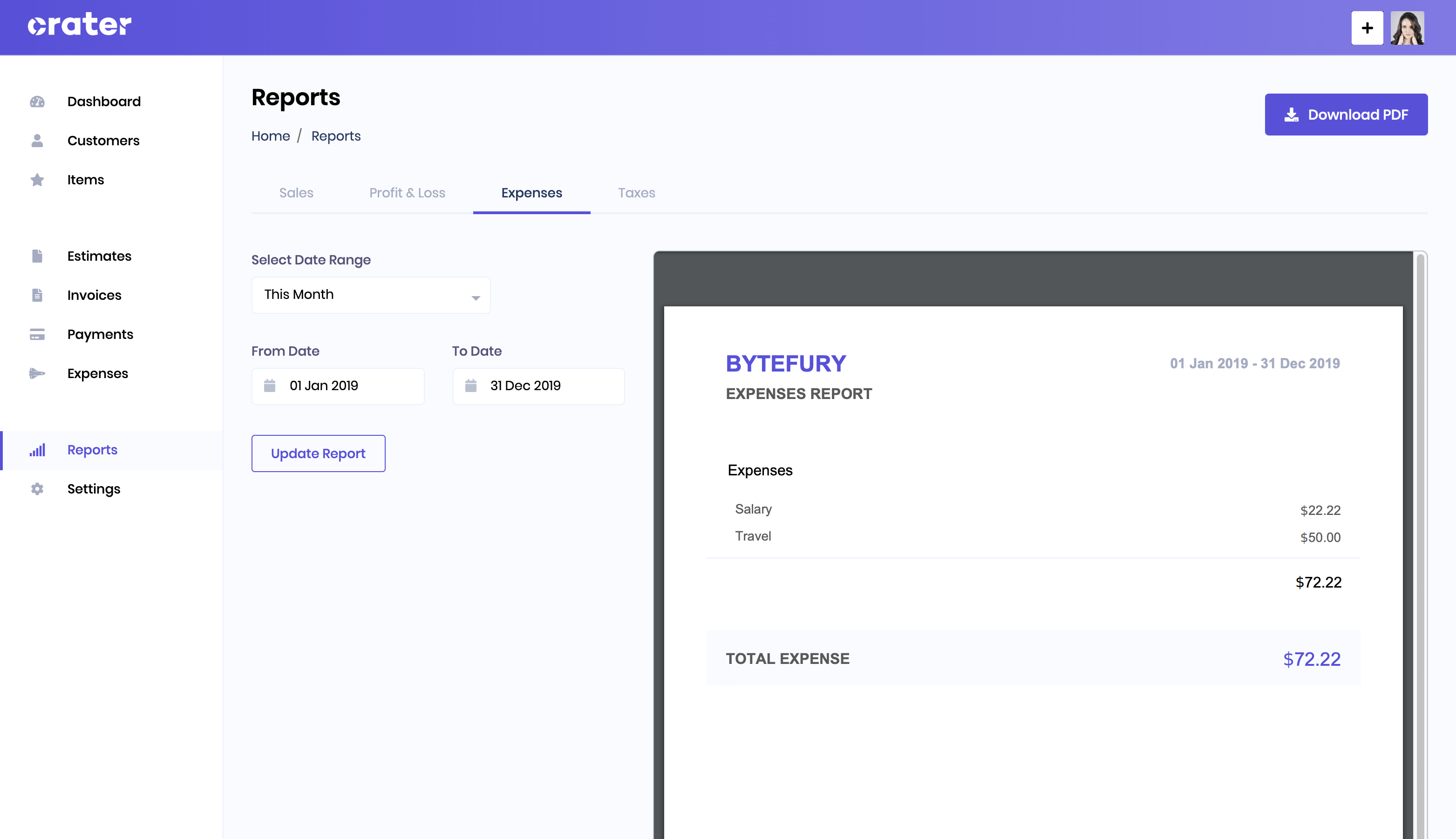
Taxes Report
The tax report will automatically calculate the total amount of Tax charged for all the paid invoices in a particular date range.